- Enter your Body Weight (in pounds) and your Lean Mass (in pounds) from your scan report. You’ll find these values in Blue (body weight) and Green (lean mass) on the front page of your report.
- Select your activity level. Because it is so common to sit for most of the day, we find that most people should select Sedentary or Lightly Active.
- If you’ve completed your RMR test, enter your Resting Metabolic Rate from your RMR test report. You’ll find this value below the yellow side of the scale on your report. If you have not completed your RMR test, you can schedule your test at liveleanrxhouston.com/… or leave the field blank. The macro calculator will estimate your RMR using the Katch-McArdle equation. The calculator will display your Total Daily Energy Expenditure (TDEE). This is the estimate of calories your body requires each day.
- Deficit or Surplus. Use the slider to select a calorie deficit (for fat loss) or a calorie surplus (for weight gain). We recommend a deficit or surplus of about 10-15% for achievable results. The calculator will display your Adjusted TDEE. This is the number of calories you should strive to consume each day in order to reach your goals.
- Protein and Fat. Select the protein and fat levels that are right for your goals. For protein, we recommend 1.25 grams of protein per pound of lean mass for most people. People with high levels of excess body fat may choose a minimum of 1 gram per pound of lean mass while those working to gain muscle may choose 1.5 to 1.7 grams per pound of lean mass. When choosing the fat requirement, consider whether you can be more successful eating more fat and fewer carbohydrates or less fat and more carbs. You will find more success when you choose a plan you can stick with.
- My Macros. You can use the default macronutrient ratios if you choose. For each macro you will see the amount recommended in both Calories and in grams. Strive to consume the recommended amount of each of the three macronutrients in your diet every day. You can also adjust your macro ratios by selecting and dragging the sliders. Be sure your total percentage adds up to 100%. If it doesn’t, continue adjusting the sliders until you reach 100%.
Create a Prime Sports Nutrition Account!
Earn points for every $1 you spend, access exclusive promos, and get birthday rewards.
With your account, you can:
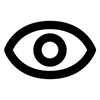 Redeem points for BIG discounts
Redeem points for BIG discounts
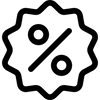 View and track your orders
View and track your orders
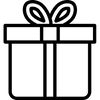 Get access to exclusive offers & rewards
Get access to exclusive offers & rewards
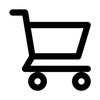 Speed through checkout with ease
Speed through checkout with ease
















